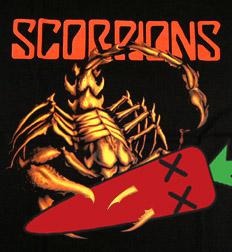2024. 4. 22. 15:30
경고가 표시된다.
언제부터인가 크롬(혹은 엣지) 개발자도구에 붙여넣기를 하려고 하면 다음과 같은 경고가 표시됩니다.
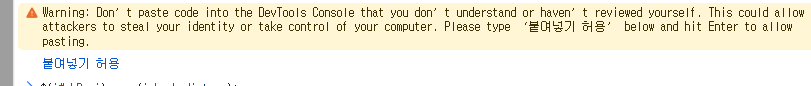
Warning: Don’t paste code into the DevTools Console that you don’t understand or haven’t reviewed yourself. This could allow attackers to steal your identity or take control of your computer. Please type ‘붙여넣기 허용’ below and hit Enter to allow pasting.
경고에 나온 데로 직접 콘솔 창에 입력하면 이후로는 붙여넣기가 됩니다.
뭘 적어 넣으라는 거야?
그런데 개발하다 보면 써야 할 단어가 표시되지 않는 경우가 있습니다.
Warning: Don’t paste code into the DevTools Console that you don’t understand or haven’t reviewed yourself. This could allow attackers to steal your identity or take control of your computer. Please type {PH1} below and hit Enter to allow pasting.
이런 경우 '{PH1}'을 넣어봐야 소용없습니다.
단어가 표시되지 않지만, 아래와 같이 원래 넣어야 하는 단어를 넣으면 동작합니다.
- 붙여넣기 허용
- allow pasting
마무리
이 버그가 최근에 고쳐졌던데.....
아니 이게 질질 끌 버그였는지 알 수가 없네요 ㅋㅋㅋㅋㅋ
핫 포스팅